Continuous Integration and Delivery (CI/CD) is a software development practice that enables developers to integrate code changes into a shared repository multiple times a day and deploy those changes to a production environment automatically. This practice has become increasingly important as software development teams have grown larger and more distributed and as the pace of software development has accelerated.
What is Continuous Integration and Delivery (CI/CD)?
Continuous Integration and Delivery (CI/CD) is a software development practice that involves continuously integrating code changes into a shared repository and automatically deploying those changes to a production environment. Continuous Integration (CI) refers to the practice of integrating code changes into a shared repository multiple times a day. This is typically done using a version control system, such as Git, where developers check in their code changes to a central repository. A CI server, such as Jenkins or Travis CI, is then used to automatically build and test the code changes to ensure they do not break the existing codebase.
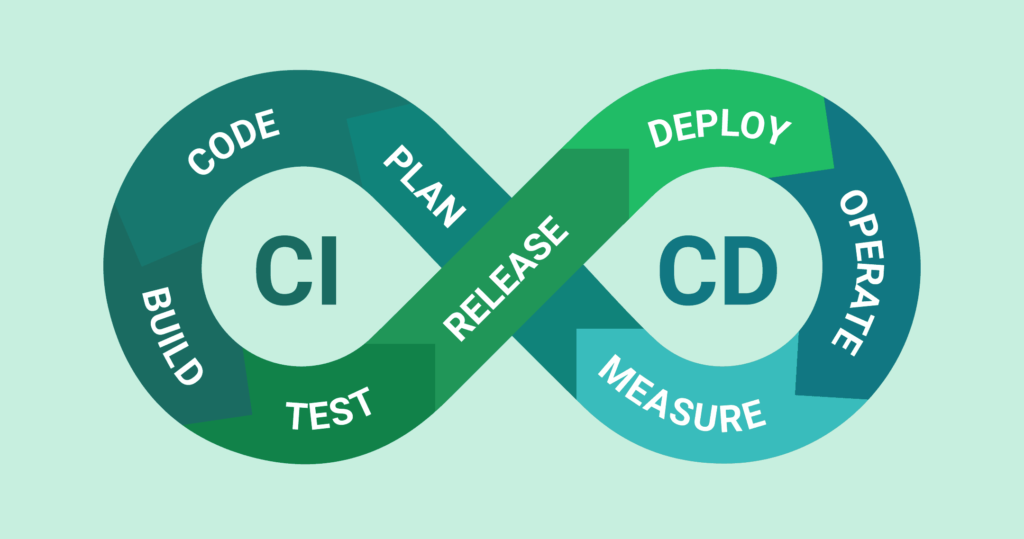
Continuous Delivery (CD) refers to the practice of automatically deploying code changes to a production environment. This is typically done using a deployment pipeline, where code changes are automatically built, tested, and deployed to different environments, such as development, staging, and production. This allows teams to deploy new features and improvements to customers more quickly and with less risk.
By implementing CI/CD, software development teams can detect and fix errors early, deploy changes frequently and with less risk, test and validate changes in a controlled environment, and improve collaboration and communication within the team.
Benefits of Continuous Integration and Delivery (CI/CD)
- Faster and more reliable software releases: By automating the build, test, and deployment process, teams can quickly and confidently release new features and bug fixes. This allows organizations to deliver new software versions to customers much more rapidly.
- Improved collaboration and communication: Integrating code changes frequently and testing them automatically can help teams catch and fix problems early on, before they become harder and more expensive to fix. This practice also encourages teamwork and better communication among team members, as everyone has to work together to keep the development process running smoothly.
- Increased code quality: By testing and using code review processes, teams can catch and fix errors and inconsistencies in their code, which leads to more stable and maintainable software. The use of automated testing tools also ensures that the code is always functioning as intended.
- Reduced risk: By automating the deployment process, teams can reduce the risk of human error and ensure that new releases are deployed in a consistent and predictable way. This minimizes the risk of system failures and downtime, which can be costly and damaging to an organization’s reputation.
- Increased efficiency: Automating repetitive tasks can help teams focus on more valuable work, such as developing new features and improving code quality. This improves the productivity of the team as they can focus on tasks that require more attention and creativity.
CI/CD Tools and Services
Several CI/CD tools and services are available, each with their own strengths and weaknesses. Here are some of the most popular options:
- Jenkins: Jenkins is an open-source tool that automates the building, testing, and deployment of software. It supports a wide range of plugins and integrations, making it highly customizable.
- Travis CI: Travis CI is a cloud-based service that automatically builds, tests, and deploys code hosted on GitHub. It offers easy integration with GitHub and provides fast feedback on code changes.
- CircleCI: CircleCI can be used to automatically build, test, and deploy code hosted on GitHub or Bitbucket. It is a cloud-based service that is easy to set up and offers excellent performance.
- GitLab CI/CD: GitLab CI/CD is a built-in feature of GitLab that automates the building, testing, and deployment of code hosted on GitLab. It provides a complete end-to-end solution for software development and integrates seamlessly with GitLab.
- AWS CodeBuild: AWS CodeBuild is a fully managed service that builds, tests, and deploys code in the AWS environment. It is highly scalable and integrates with other AWS services.
- Azure DevOps: Azure DevOps is a collection of services that automate the software development process, including building, testing, and deploying code. It provides a complete solution for managing the entire software development lifecycle.
- Google Cloud Build: Google Cloud Build is a service that builds, tests, and deploys code in the Google Cloud environment. It integrates with other Google Cloud services and provides fast feedback on code changes.
Choosing the right tool for a particular project will depend on the specific requirements and constraints of the project, as well as the development team’s preferences and experience.
Best Practices for Implementing CI/CD
Implementing CI/CD can be a complex process, but following these best practices can help ensure the process runs smoothly and reliably:
- Automate as much as possible: Automating the build, test, and deployment process can help ensure that changes are consistently and correctly applied, reducing the risk of errors and delays.
- Use version control: Keeping all code in a version control system (such as Git) allows for easy tracking of changes and enables rollbacks if needed.
- Test early and often: Testing should be integrated into the CI/CD process as early as possible to catch any issues before they are deployed to production.
- Use a staging environment: A staging environment that mirrors the production environment allows for testing of changes before they are deployed to production.
- Monitor and measure: Monitor the CI/CD process to identify and troubleshoot issues and measure the performance of the pipeline.
- Implement a rollback plan: Have a plan in place for rolling back changes if necessary to minimize the impact of any issues.
- Keep security in mind: Implement security checks and vulnerability scanning in the pipeline and ensure sensitive data is kept secure.
- Continuously improve: Continuously review and improve the CI/CD process to ensure that it is as efficient and effective as possible.
By following these best practices, teams can improve the reliability and speed of their software development process, reduce the risk of errors and downtime, and increase overall efficiency.
Setting up a CI/CD pipeline:
Setting up a CI/CD pipeline is a critical step in modern software development that helps improve the quality of code, reduce the risk of errors and downtime, and increase the efficiency of the development process. In this article, we will discuss the essential steps required to set up a CI/CD pipeline and how it can be used to improve software quality.
Choosing the right CI/CD tool or service is the first step in setting up a pipeline. Popular options such as Jenkins, Travis CI, CircleCI, and GitLab CI/CD can be chosen depending on the project’s specific needs and development team. Configuring the tool with the necessary information, such as the location of the source code and authentication credentials, is crucial.
Next, the build process needs to be set up by creating a build script or configuration file that defines the steps required to build the code, such as compiling and packaging it. Automating the build process to run automatically when new code is pushed to the repository is crucial to ensure consistency and efficiency.
Testing is an essential part of the CI/CD process, and automated tests such as unit tests, integration tests, and end-to-end tests can be configured to run after the build process is complete. It is also important to set up test environments that mirror the production environment to ensure that the tests are run in a realistic setting.
Once the tests are passing, deployment can be configured to automatically deploy the code to a staging or production environment. Monitoring and logging need to be set up to ensure that the deployed code is functioning correctly.
Maintaining and improving the pipeline over time is critical. Keeping track of pipeline performance, monitoring, testing, and troubleshooting issues will ensure that the pipeline is running smoothly. Continuous review and improvement of the pipeline can help make it more efficient and effective over time.
How to use CI/CD to improve software quality
CI/CD (Continuous Integration and Continuous Deployment) can be used to improve software quality in several ways:
- Automated testing: Automating testing
- CI/CD allows teams to catch issues early and ensure that changes are deployed to production with confidence. This can include unit tests, integration tests, and end-to-end tests.
- Early detection of errors: By integrating testing into the CI/CD process, teams can catch errors early, before they are deployed to production. This can save time and resources compared to detecting and fixing issues later in the development cycle.
- Consistent builds: Automating the build process ensures that the code is consistently built and deployed. This can reduce the risk of errors and inconsistencies between builds.
- Improved collaboration: By using version control, teams can easily collaborate on code changes and track progress. This can improve communication and ensure that everyone is on the same page.
- Faster feedback: Automating the testing and deployment process can help teams get feedback on their changes faster, which can improve the overall development cycle.
- Increased visibility: By monitoring and measuring the performance of the pipeline, teams can identify and troubleshoot issues and measure the performance of the pipeline.
- Compliance and security: By implementing security checks and vulnerability scanning in the pipeline, teams can reduce the risk of security breaches and ensure that the code is compliant with industry standards.
Challenges with CI/CD
Continuous Integration and Continuous Deployment (CI/CD) is a methodology that has revolutionized software development by enabling teams to automate the build, test, and deployment process. However, while the benefits of CI/CD are clear, teams can face some challenges when implementing this approach. Here are the most common challenges faced by teams when implementing CI/CD:
- Complexity: Setting up and maintaining a CI/CD pipeline can be a complex and time-consuming process, especially for teams that are new to the methodology. Teams may need to learn new tools and technologies, configure different stages of the pipeline, and ensure that everything is working correctly.
- Integration with existing systems: Integrating CI/CD with legacy systems can be a significant challenge, especially if these systems are not designed to work with modern CI/CD tools. Teams may need to write custom scripts or make modifications to existing systems to get everything to work together seamlessly.
- Test automation: Automating testing is a crucial aspect of CI/CD, but it can be challenging to set up and maintain a comprehensive set of tests. Teams may need to invest in specialized testing tools or hire additional staff to handle the testing process.
- Managing dependencies: Managing dependencies between different parts of the pipeline can be a challenge. Teams may need to track and manage different versions of software, libraries, and other dependencies to ensure that everything is working correctly.
- Scalability: As the number of projects and team members grow, scalability can become an issue. Teams may need to invest in more powerful hardware or cloud-based infrastructure to handle the increased workload.
- Security: CI/CD pipelines can be vulnerable to security breaches, so teams must ensure that the pipeline is configured securely. This includes implementing security checks, vulnerability scanning, and ensuring that sensitive data is kept secure.
- Cost: Setting up and maintaining a CI/CD pipeline can be costly, especially for teams that need to invest in new tools and infrastructure. Additionally, teams may need to hire additional staff to handle the increased workload.
- Human Error: CI/CD pipeline’s success depends on the quality of the code, and human error is a common cause of pipeline failures. Teams may need to invest in training and education to help developers write better code and avoid common mistakes.
Overcoming these challenges requires careful planning, dedicated resources, and a commitment to continuous improvement. Teams can implement best practices such as breaking down the pipeline into manageable stages, automating the testing process, managing dependencies effectively, and ensuring secure configuration. Investing in training and education for developers can help minimize human error, while implementing cost-efficient infrastructure and cloud-based solutions can address scalability and cost concerns.
In conclusion, CI/CD is a powerful approach to software development that can help teams improve the quality and reliability of their code. However, implementing CI/CD can present several challenges, such as complexity, integration with existing systems, and test automation. Teams must also consider factors such as security, scalability, cost, and human error. By being aware of these challenges and taking steps to address them, teams can ensure that their CI/CD pipeline is set up for success, helping them to deliver software faster, with higher quality, and reduced risk.
Don’t let the complexity of CI/CD hold you back from improving your software development process. All Star Tech can help you implement a successful CI/CD pipeline. Contact us today to learn more.